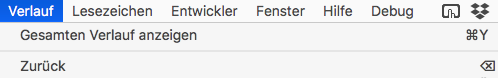Update: In den aktuellen Versionen von Thunderbird funktioniert die unten beschriebene Chrome-Datei nicht mehr.
Dafür läßt sich das nun direkt in den erweiterten Einstellungen umstellen. Gehe dazu in die Einstellungen, scrolle ganz nach unten und klicke dann auf den Button „Konfiguration bearbeiten“.
Suche dann nach
mailnews.attachments.display.start_expanded
und stelle es auf TRUE.
Wer öfter Anhänge in Thunderbird öffnet, der kennt das schon. Am unteren Ende der Mail sind die Anhänge eingeklappt, es ist also mindestens ein Mausklick notwendig, um zu sehen, was für Anhänge die eMail dabei hat.
Das geht einfacher! Ich wollte diesen Klick mir und meinen Kunden sparen und habe auf dieser Seite eine Lösung gefunden.
Anhänge unter Thunderbird immer ausgeklappt anzeigen lassen
Die Lösung ist die Datei Chrome.css zu verändern, oder, wenn Sie nicht vorhanden ist, anzulegen im Profil-Verzeichnis.
Windows: Das geht unter Windows so, dass Ihr ein Explorer Fenster öffnet und oben %appdata% rein schreibt. Dann landet Ihr direkt richtig, geht in den Ordner Thunderbird / Profiles / Profilname. Hier schauen, ob es einen Ordner chrome gibt. Falls nicht, diesen anlegen. Im Ordner chrome schauen, ob eine Datei userChrome.css existiert. Wenn ja, mit einem Text-Editor öffnen, sonst neu anlegen mit einem Text-Editor.
Mac: Auf dem Mac im Finder das Menü Gehe zu / Gehe zu Ordner aufrufen und als Ziel „/Users/USERNAME/Library/Thunderbird/Profiles/“ eingeben. Dann siehst Du einen crpytischen Namen, der sich bei jedem Thunderbird unterscheidet. Da rein gehen. Hier schauen, ob es einen Ordner chrome gibt. Falls nicht, diesen anlegen. Im Ordner chrome schauen, ob eine Datei userChrome.css existiert. Wenn ja, mit einem Text-Editor öffnen, sonst neu anlegen mit einem Text-Editor.
In der Datei userChrome.css steht folgendes drin:
/*
* Do not remove the @namespace line -- it's required for correct functioning
*/
@namespace url("http://www.mozilla.org/keymaster/gatekeeper/there.is.only.xul"); /* set default namespace to XUL */
#attachmentView{
background-color:#eee;
}
#attachmentView > [collapsed=“true“] {
visibility: visible !important;
}
#attachmentToggle {
display: none !important;
}
#attachmentList > scrollbox {
overflow: visible !important;
}
Jetzt nur noch Thunderbird neu starten und schon sind alle Anhänge immer sichtbar 🙂